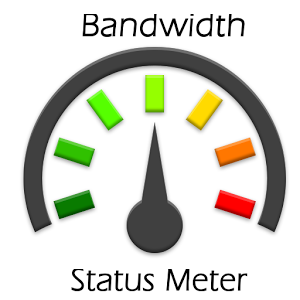This setting allows you to specify whether the server delivers notice e-mails to accounts that approach their bandwidth limits. This setting defaults to Off
You can inform the customers those were nearing bandwidth limit through mail.
To set up this option, Login to your WHM
Simply select the “Tweak Settings” weblink under “Server configuration”. Within the“Mail” area there is a check box with the heading,
“Send bandwidth limit notification emails when they have reached 80% of their bandwidth”
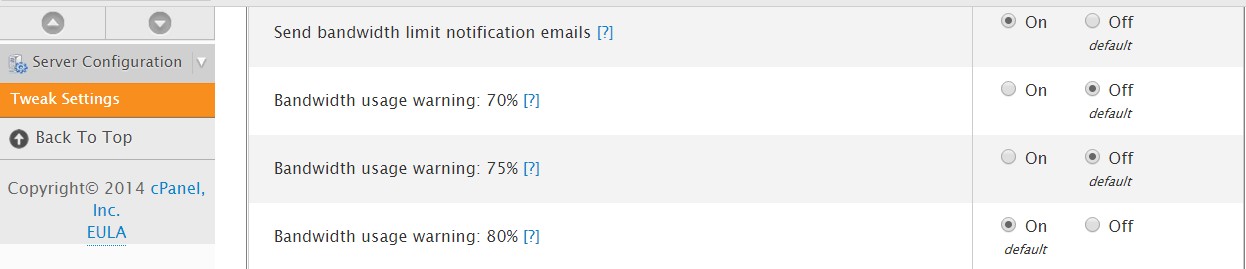
Mark the check box and implement the changes by simply clicking “Save” button at the end of the page.
This should be done now and the customers those were reached the 80% of their bandwidth usage will get the alert email.
Setting Bandwidth usage alert in cPanel