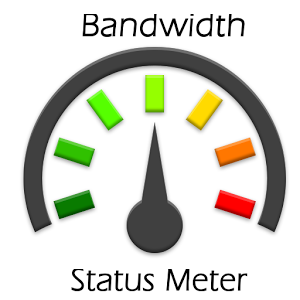This setting allows you to specify whether the server delivers notice e-mails to accounts that approach their bandwidth limits. This setting defaults to Off You can inform the customers those were nearing bandwidth limit through mail. To set up this option, Login to your WHM Simply select the “Tweak Settings” weblink under “Server configuration”. Within the“Mail” […]