Sometimes when you Import database using phpMyAdmin,generally you are importing a written text file with a .sql extension.
In this example, the database we are trying to import is known as wordpress_3 .
When using phpMyAdmin to import such a file,receive an error message similar to:
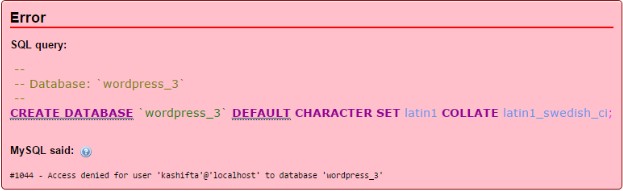
In this situation, my cPanel login name is kashifta. Because of cPanel’s database naming conventions, all database titles must start with the cPanel login name followed by an _. we cannot make a database known as wordpress_3, however we can make a database known as kashifta_wordpress_3.
So this import is failed because of the following line in the .sql file (shown above)
To fix the issue, We will need to:
- Create the: kashifta_wordpress_3 database within cPanel
- Remove the: CREATE DATABASE command in my .sql file.
- Or you can comment out the line,To do this, simply change: CREATE DATABASE wordpress_3; to — CREATE DATABASE wordpress_3; You are simply adding dash dash space to the front of the line to comment it out so that it will not be executed.
- Log into phpMyAdmin, access the kashifta_wordpress_3 database, and then import as normal.
