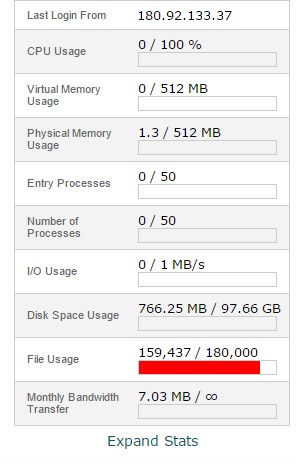In this post I’ll show you how to quickly find the server name for your cPanel account. The server name refers to the server that hosts your website files and is something good to know especially when your webpage hasn’t gone up yet.
Under the Stats section on the left, click on expand stats.
Scroll down till your see the Server Name field,here you can see your server name is cpanel11-nl
Now you know your server name you can use it to access your site over the temporary URL:
http://cpanel11-nl.yourserver/~userna5