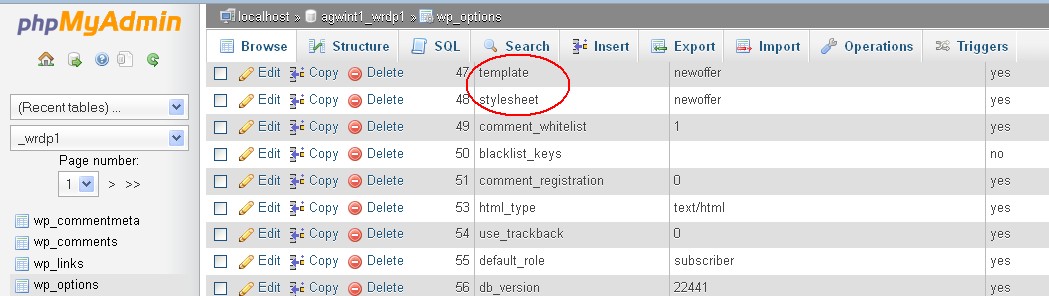Sometimes when we update our theme/plugins or if we edit some website files site get broken or return with blank page probably it happens due to some outdated theme or plugin and it does not help until we change theme to default.
If you are unable to access your admin panel here is an easy way to change your theme to default through phpmyadmin.
First of all Login to your cPanel search for your database section and click on the phpmyadmin link.
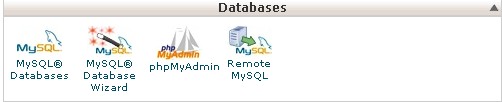
Search for your wordpress database and after that Select the ‘wp_options’ table from the menu on the left.
Select page 2 from table header bar.
Now you have to edit two rows named “template” and “stylesheet” and put here default theme name or any theme you want to set.
Hit go you have done it all.